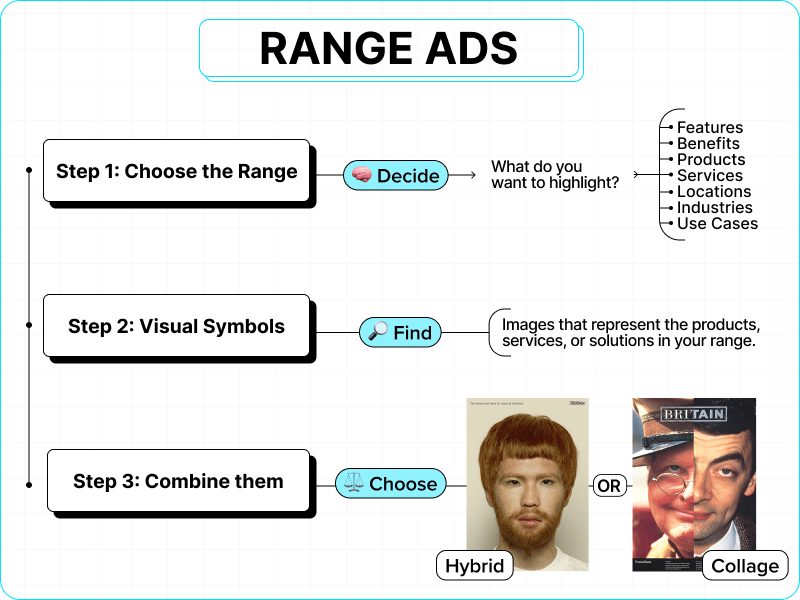Usually, I try to focus my ads on a single product, feature, or benefit.
But The Advertising Concept Book made me realize that sometimes, showing the full range of a brand’s offerings can really pay off.
Here are some great examples:
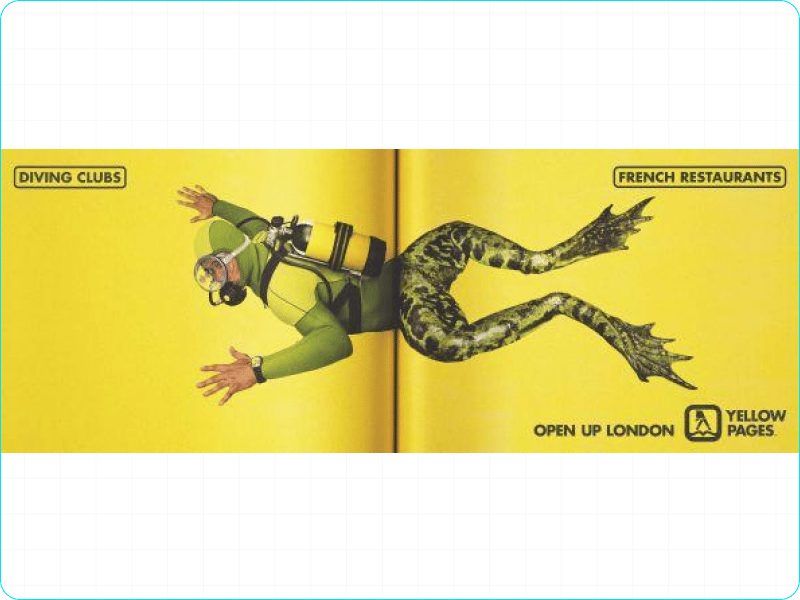
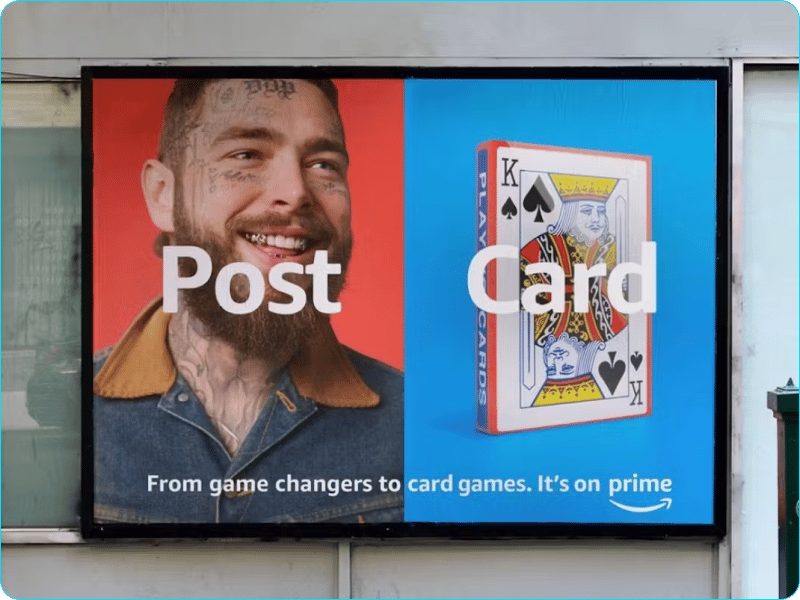
Let’s try this technique with Salesforce.
Step 1: Choose the Range
🧠 Decide: What do you want to highlight?
I go to Salesforce’s website and see that they provide CRM (Customer Relationship Management) solutions for over 20+ industries.
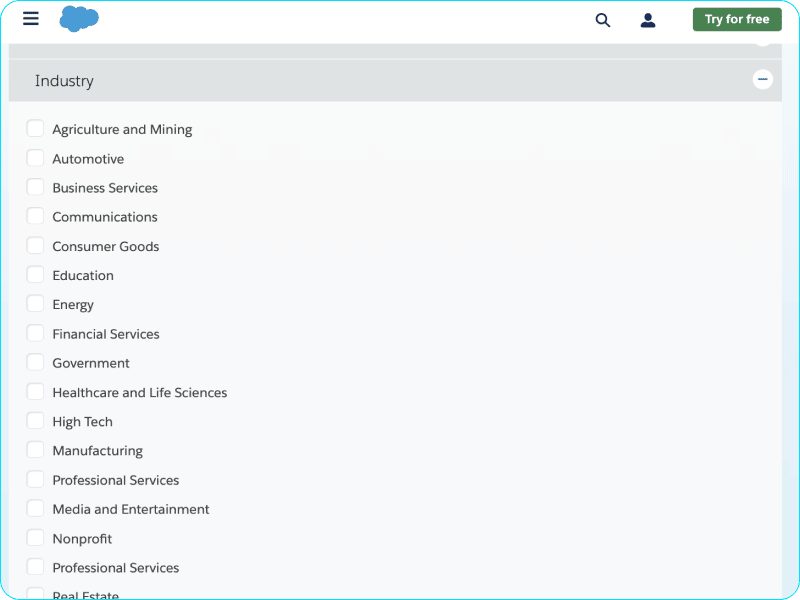
So, I use alliteration and write these lines:
- From Aviation to Agriculture: CRM solutions for 20+ Industries.
- From Healthcare to Hospitality: CRM solutions for 20+ Industries.
Step 2: Visual Symbols
🔎 Find images that represent the products, services, or solutions in your range.
I find these images:

Step 3: Combine Them
There are two main ways to combine images:
I) Hybrid: Blend two images into one (e.g., left ad).
II) Collage: Combine two or more images into a single visual (e.g., right ad).
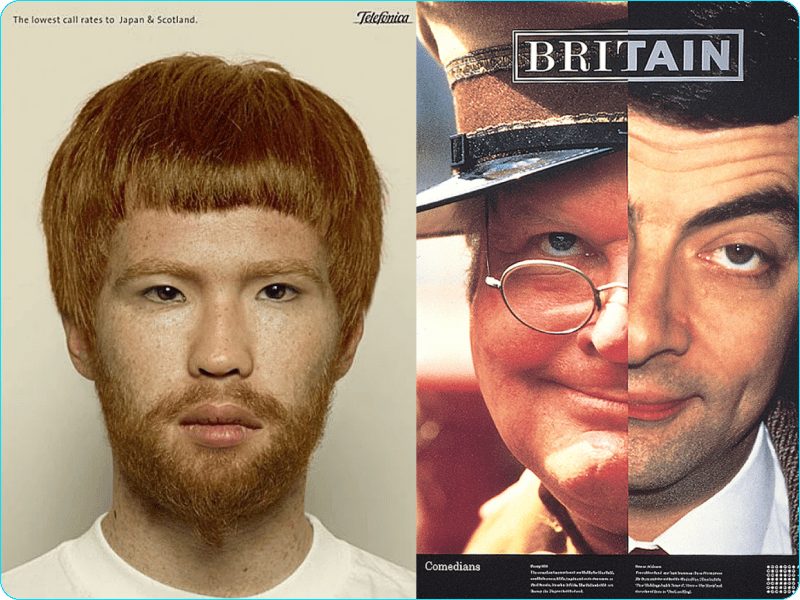
I want to try both:
I) Hybrid
I open Adobe Firefly and ask for “A photo-realistic image of a flying cow with a propeller attached to its back.”
Then, I add my copy. Here’s my first ad:

II) Collage
I use ChatGPT to generate an image of a Red Cross paramedic. Then I polish it a bit in Photoshop:

And here’s my second ad:

Cheat Sheet