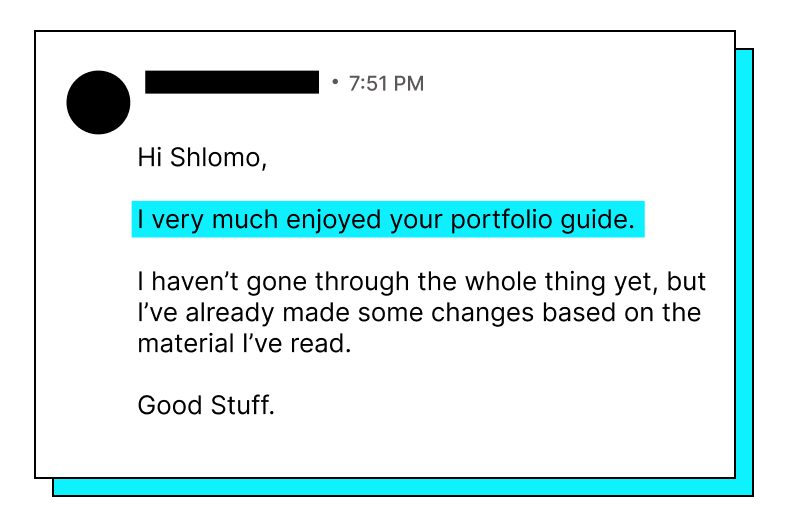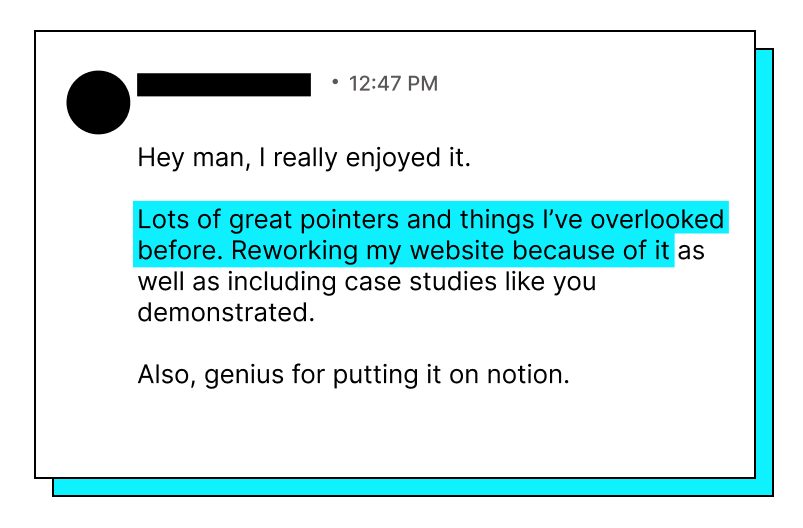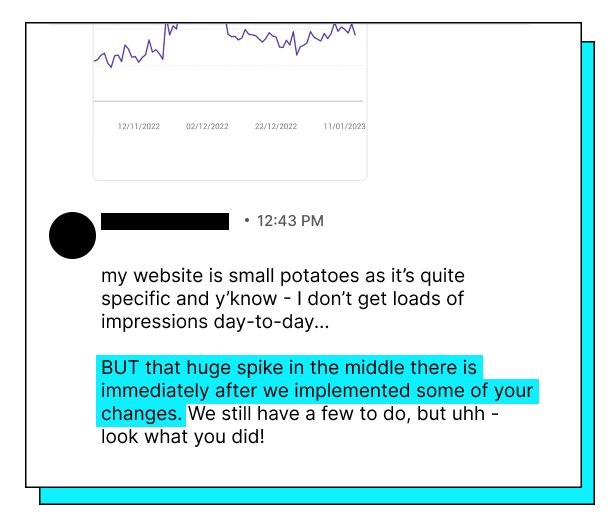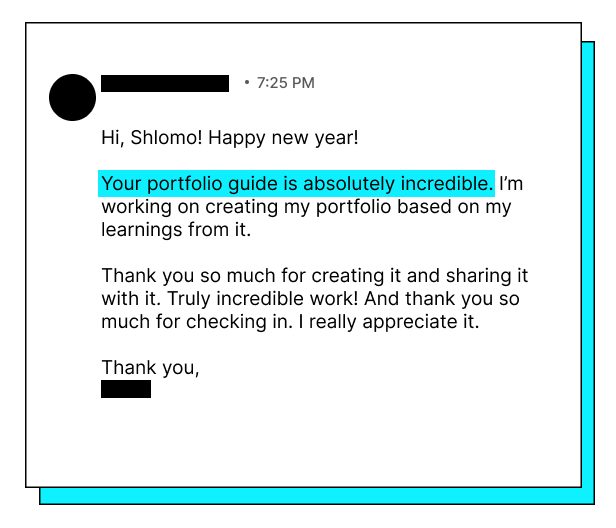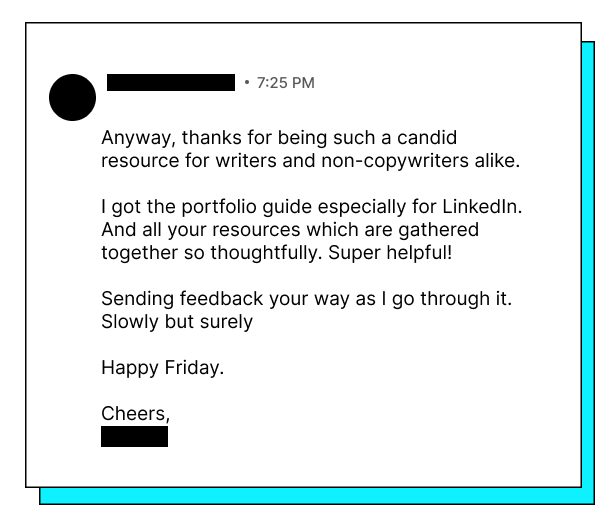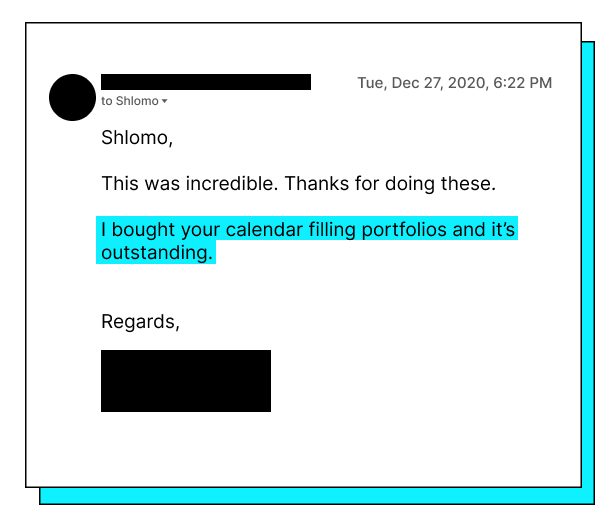Calendar-Filling Portfolios
LAND BIGGER,
BETTER CLIENTS
A step-by-step guide for freelance creatives wanting to level up their online portfolio.
Calendar-Filling Portfolios
LAND BIGGER,
BETTER CLIENTS
You’ll love this guide if you are…
 a freelance creative looking to land better projects.
a freelance creative looking to land better projects.  freaking out when clients ask to see your portfolio.
freaking out when clients ask to see your portfolio.  great at marketing, but not at marketing yourself.
great at marketing, but not at marketing yourself.  planning on building a portfolio, yet unsure where to begin and what to include.
planning on building a portfolio, yet unsure where to begin and what to include.  wanting to give your old portfolio a quick face-lift.
wanting to give your old portfolio a quick face-lift.  feeling like clients are underestimating your value.
feeling like clients are underestimating your value.  tired of answering the same questions from clients.
tired of answering the same questions from clients.  already building a website, that’s been under construction for decades, and you need an action plan.
already building a website, that’s been under construction for decades, and you need an action plan. So what’s inside?
Learn how to:
- Land your first testimonial.
- Deal with testimonial refusers.
- Reuse testimonials on different platforms.
- Ask better questions for better testimonials.
- Combine different types of social proof, making your testimonials truly believable.
Learn how to:
- Use the “Darling Exterminator” to pick your best work.
- Make your work look slick, even if it’s just text.
- Deal with cancelled or “ruined” projects.
- Make the most out of every idea.
- Create strong case studies.
Learn how to:
- Make yourself approachable with your story.
- Highlight your other passions and skills.
- Come across as an authentic person.
Learn how to:
- Niche down (or not).
- Choose your services.
- Drive clients to get in touch.
- Display your pricing and packages.
- Explain the process of working with you.
Learn how to:
- Create your own visual identity.
- Make your portfolio easy to use.
- Map and wireframe your website.
- Pick the right portfolio platform for you.
- Use five UX techniques that make people spend more time looking at your work.
Learn how to:
- Quickly test your website with real users.
- Pick the perfect domain.
- Improve your page speed.
- How to take my portfolio out to social media instead of waiting for people to visit it.
- How to turn case studies into social media posts.
- A simple technique that helped me put my work in front of the right people when I got started.
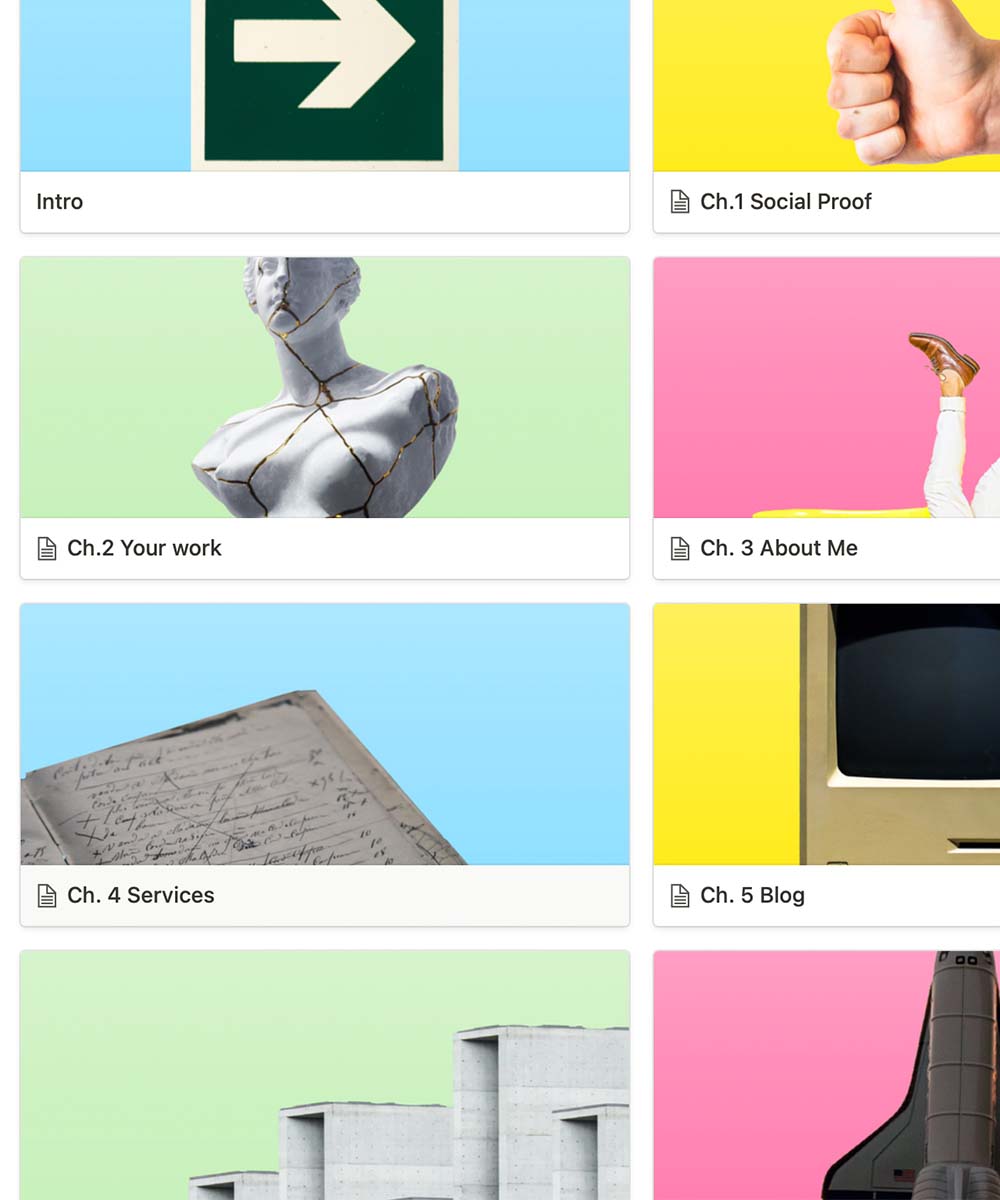
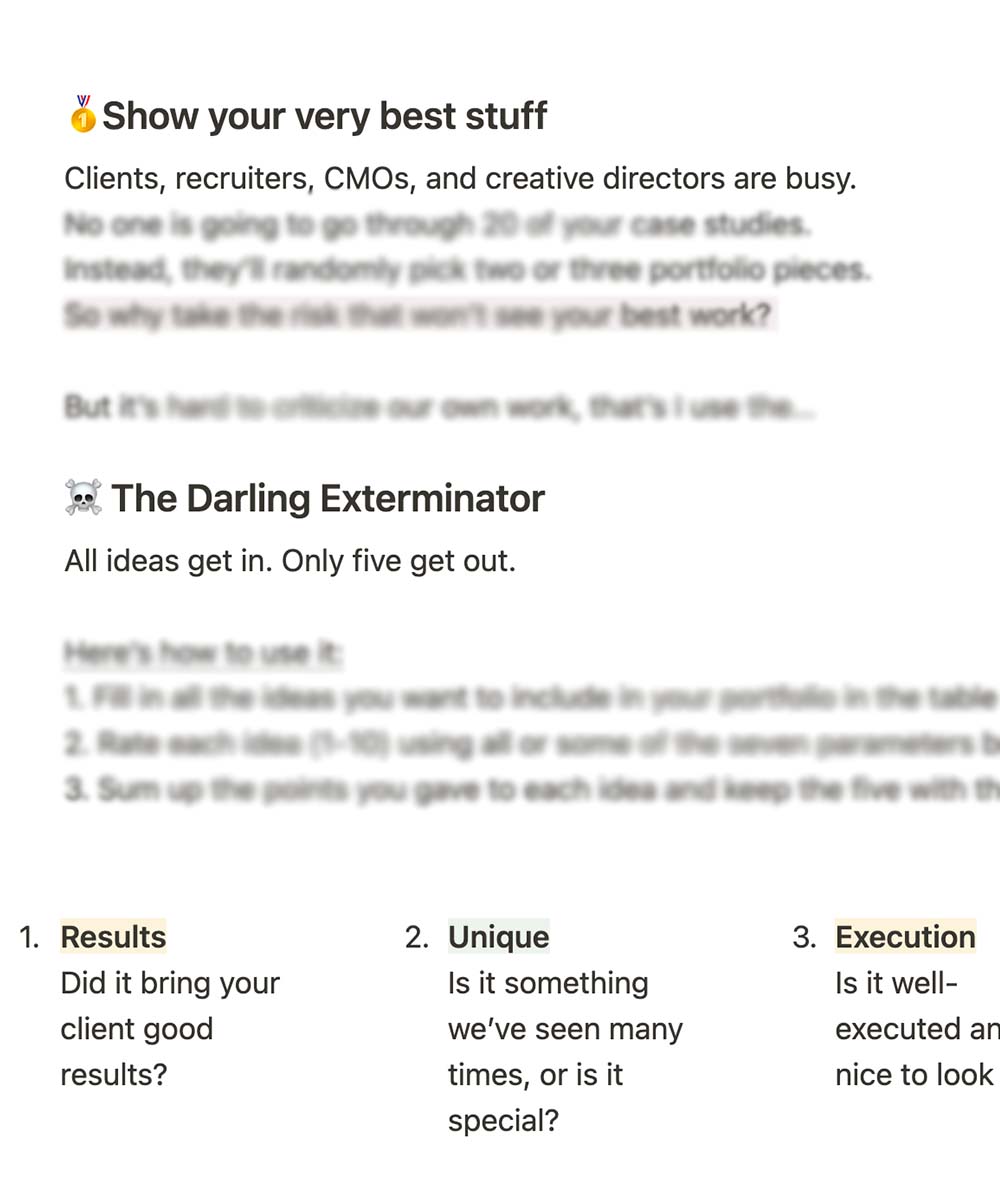
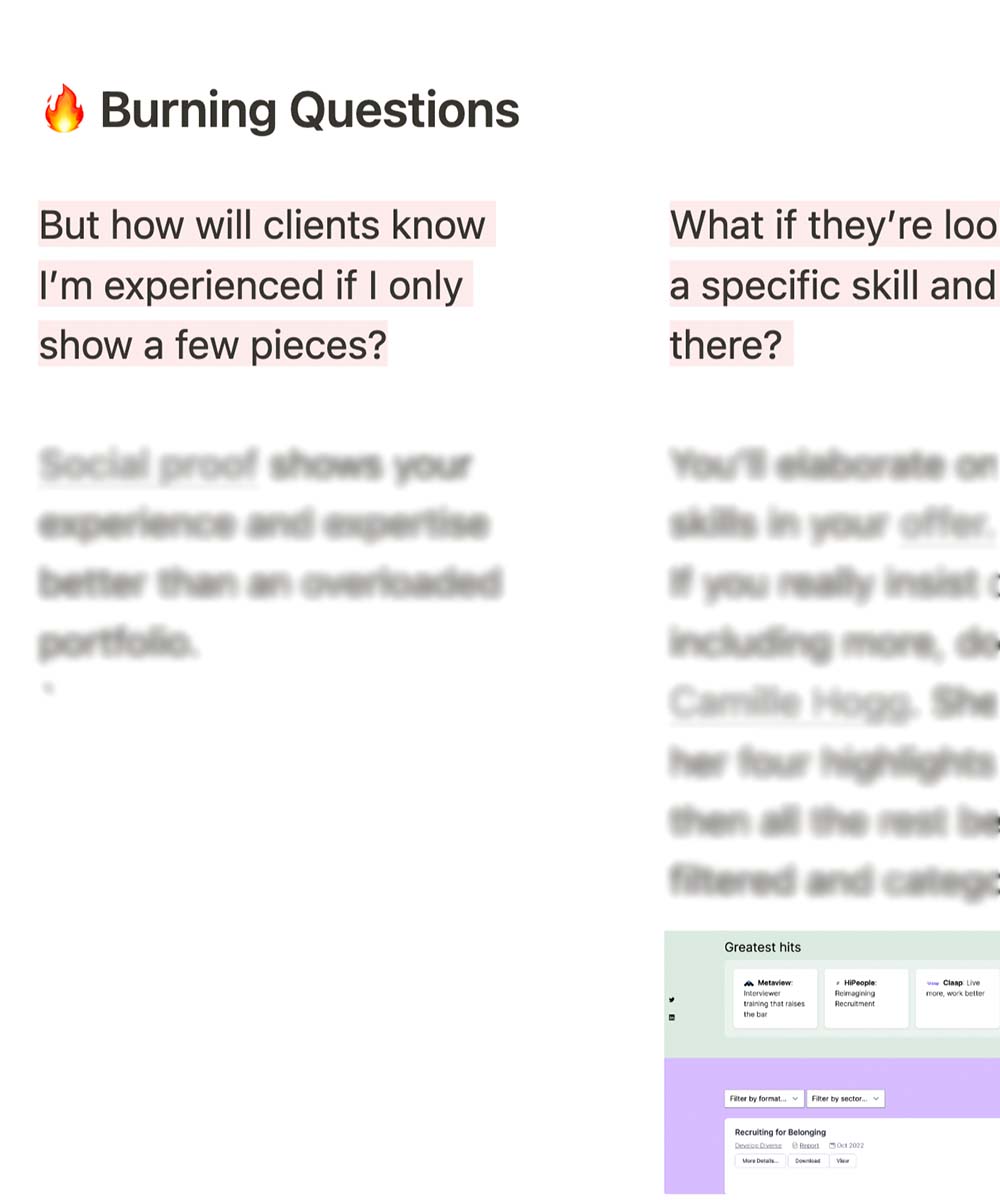
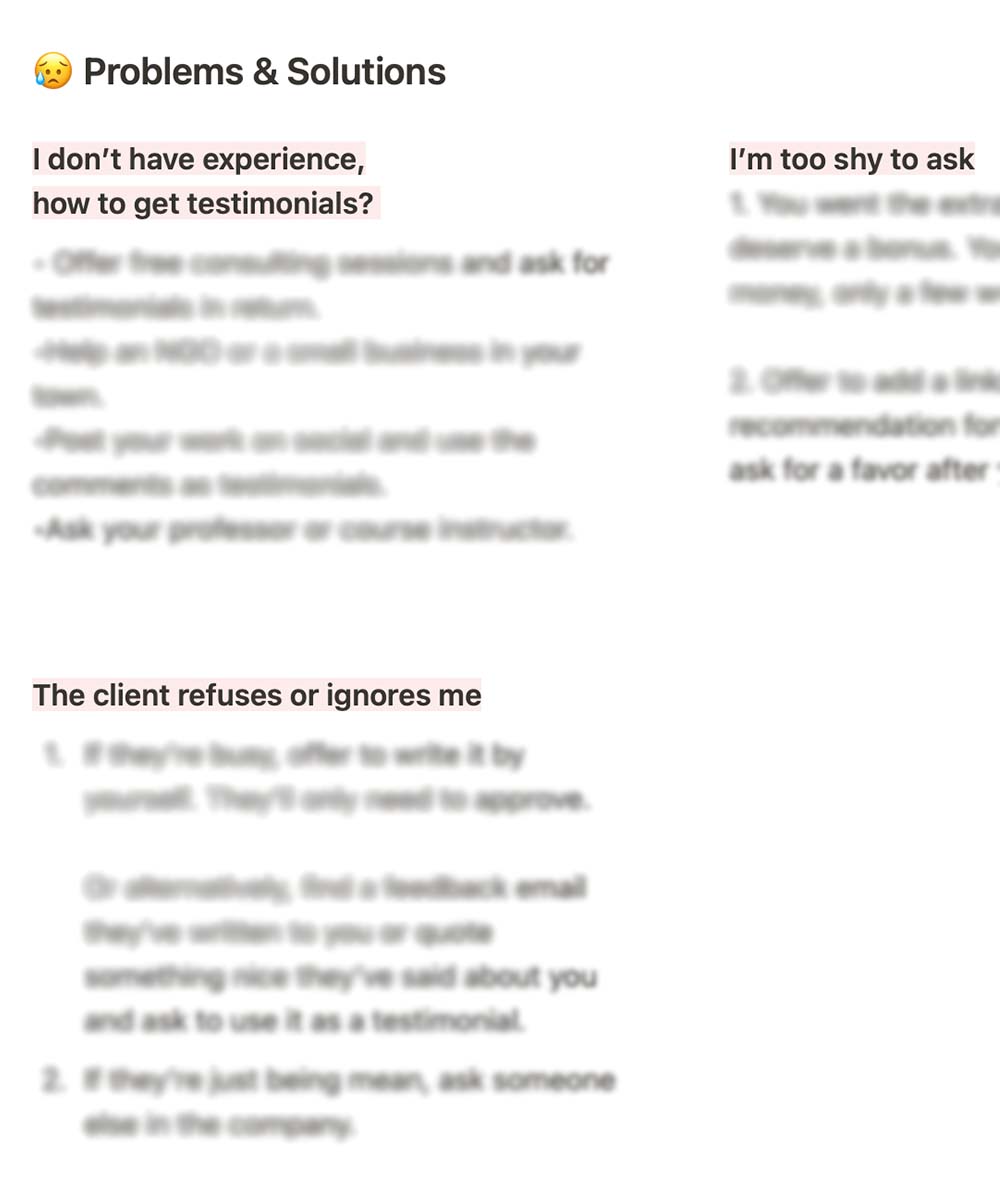
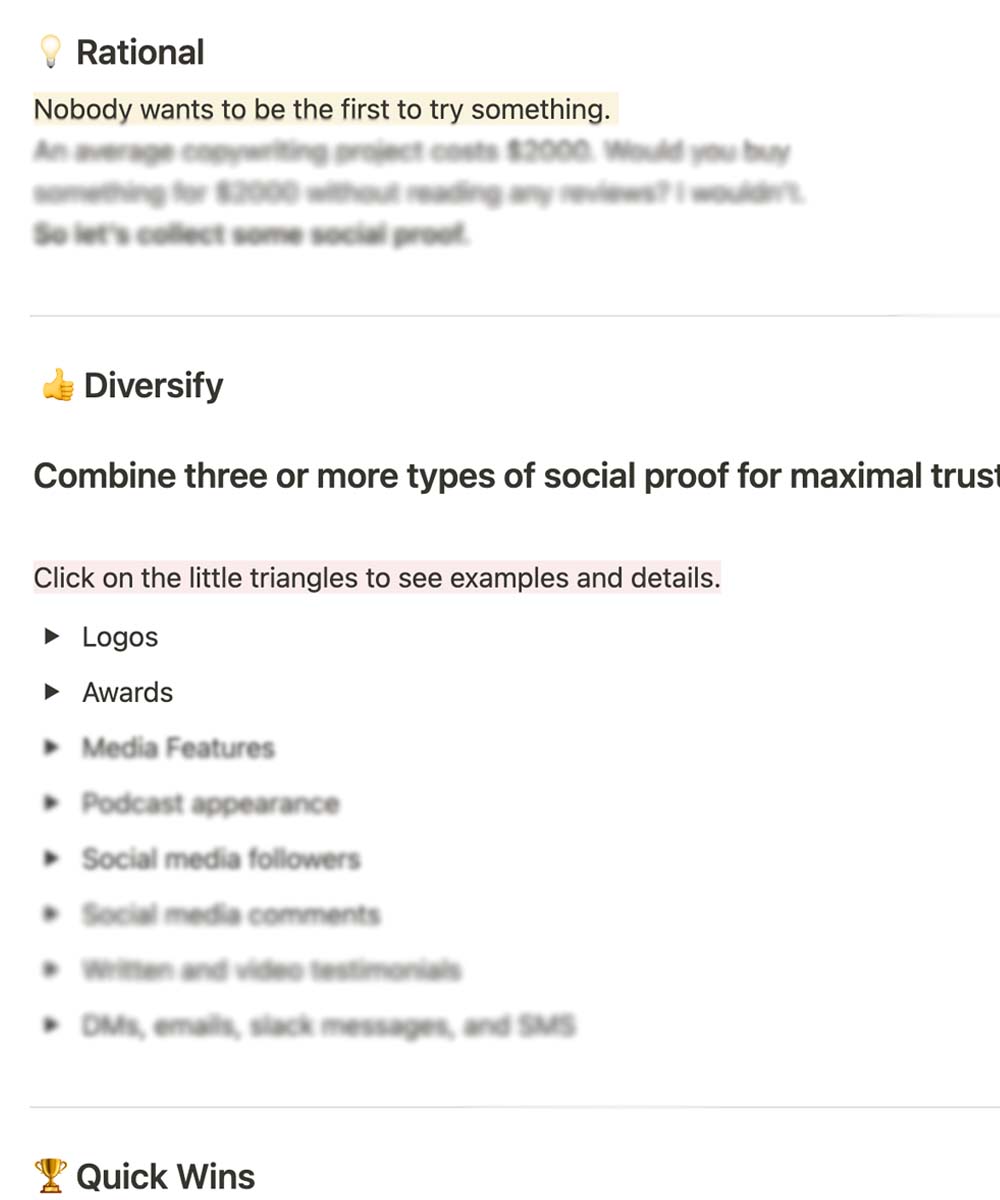
By the time you’ve finished the guide, you’ll have your own online portfolio
Inspiration
30+ portfolios of top-earning freelance creatives.
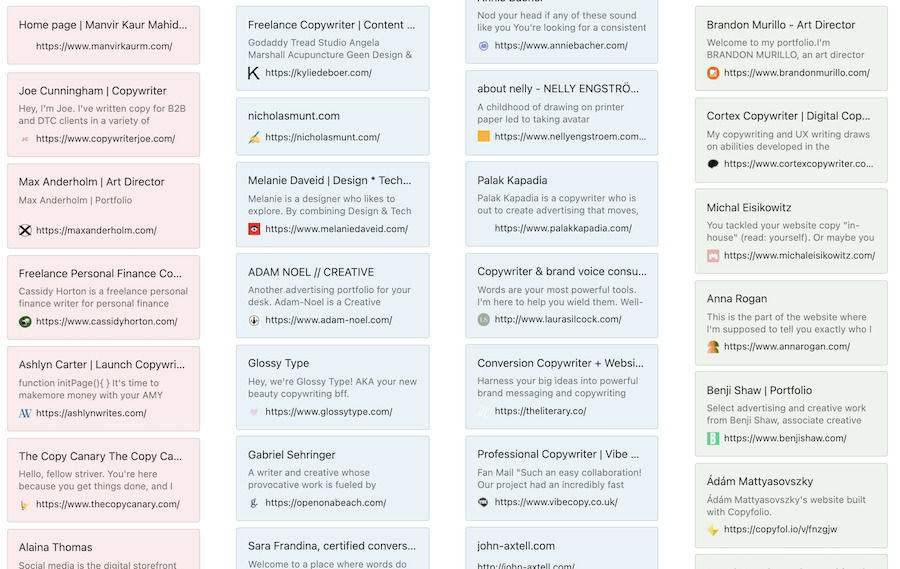
Toolbox
25+ must-have portfolio tools and resources.
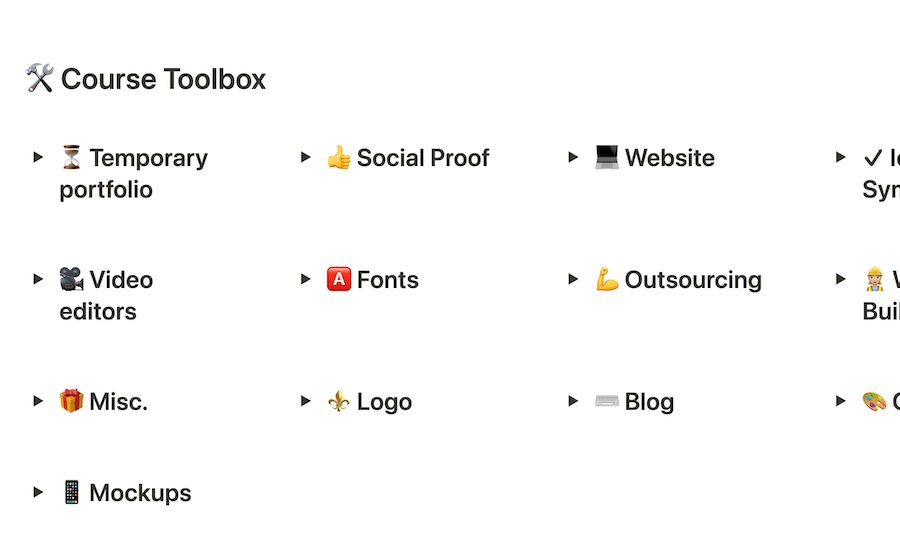

To-dos
Every chapter includes actionable tasks. Complete them all, and your portfolio is ready.
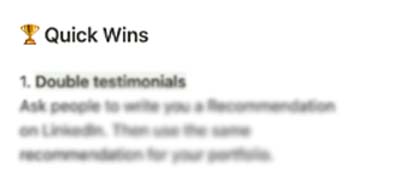
Quick Wins
Even if you already have a great portfolio, I’ll give simple tips that will help you improve it.

Formulas & Exercises
I developed formulas that will make tough decisions like, “what work should I use,” easy.
Create a portfolio you’ll be excited to show your clients

“Shlomo helped with my website portfolio…have already seen the benefits and can’t recommend him enough.” Isaac Kirby

“I bought Shlomo’s portfolio-building course… He brings a fresh perspective to anything he touches. And he showcases it all in a visual, interactive way. Angela Floca

“Shlomo helped me with my portfolio. He pointed out what I can improve to look more professional and reliable.” Gouri Mahali
That sounds like a lot of effort. You sure I even need a portfolio?
✅ Yes
Because as a creative, no one wants to see your fancy degree. What matters most are your skills and personality. A good portfolio will highlight both of these.
✅ Yeah
The shoemaker’s son shouldn’t be wearing Crocs. If you’re helping people with their websites, yours should be great as well.
✅ Yep
Because making your busy clients search for your work through messy Google Drive folders and PDFs makes a bad first impression.
A quick walkthrough
Look, I’m out of headline ideas. Just buy the guide. I promise it’s great, ok?
Questions?
Freelance creatives: copywriters, content writers, art directors, designers, social media managers, and UX people who want more high-quality clients.
If you want to improve it, then sure! I have no doubt you’ll find many useful tips.
No. I’ll show you what should go into your website and how to create an effective user experience.
To build the website, you’ll need to use a website builder like Wix, WordPress, etc. You can learn to use them for free on YouTube. There’s no need to understand any coding.
I’ll recommend some great tools that allow you to create an online portfolio without using code. Outsourcing is always an option if you see it’s not for you. No worries! I’ll explain how.
No. If you’re not ready for a website right away, I’ll show you how to quickly create a temporary online portfolio for free.
Yes. All digital products sold to EU and UK customers must include a VAT charge. Gumroad (my payment processor) automatically calculates this charge. However, as a business owner, you may be able to receive a VAT refund. Read this for more details.
No. Notion is super intuitive. If you’ve ever used the internet, you’ll be able to use the guide.
Sure. There’s a 30-day guarantee. If you don’t like the guide, email Shlomo@thecreativemarketer.net to let me know why, and I’ll send you a full refund.
Hey, I’m Shlomo!
My own portfolio helped me get opportunities with brands like Coke, Michelin, and Siemens. When I noticed that other creatives were struggling with their portfolios, I started offering 1:1 feedback sessions. The results were great, so I decided to create this guide. I hope it will help you create a great portfolio and fill up your calendar.
See you inside <3
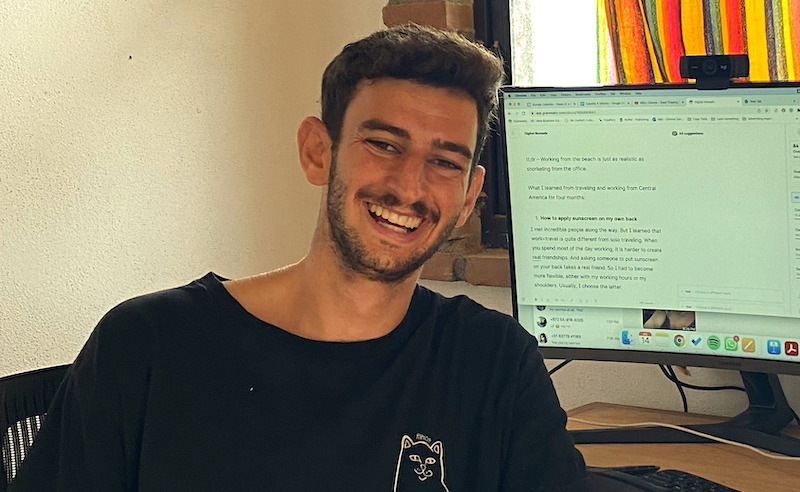
Anything else? Shoot me an email at Shlomo@thecreativemarketer.net