I’m not a big fan of Adobe software, but Photoshop has three incredible AI features that I use all the time. Let me show you 🙂
I. Generative Fill
Remove anything from your image – like Ringo Starr, for example.
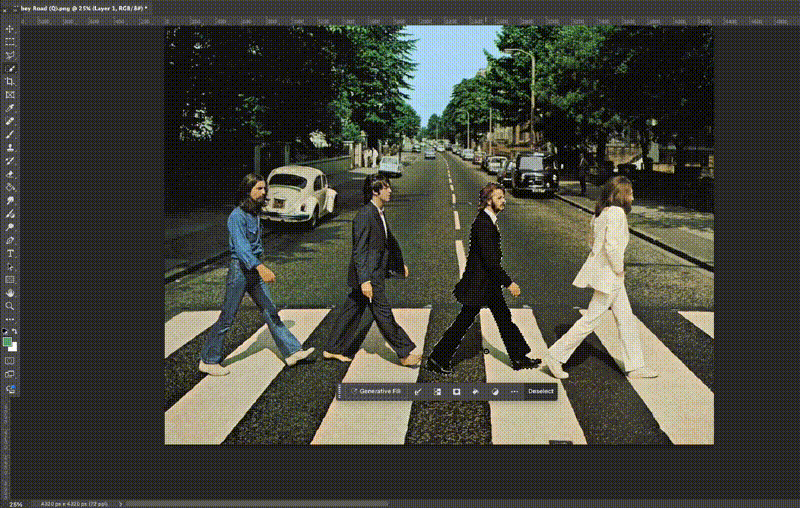
Result: Ad #1
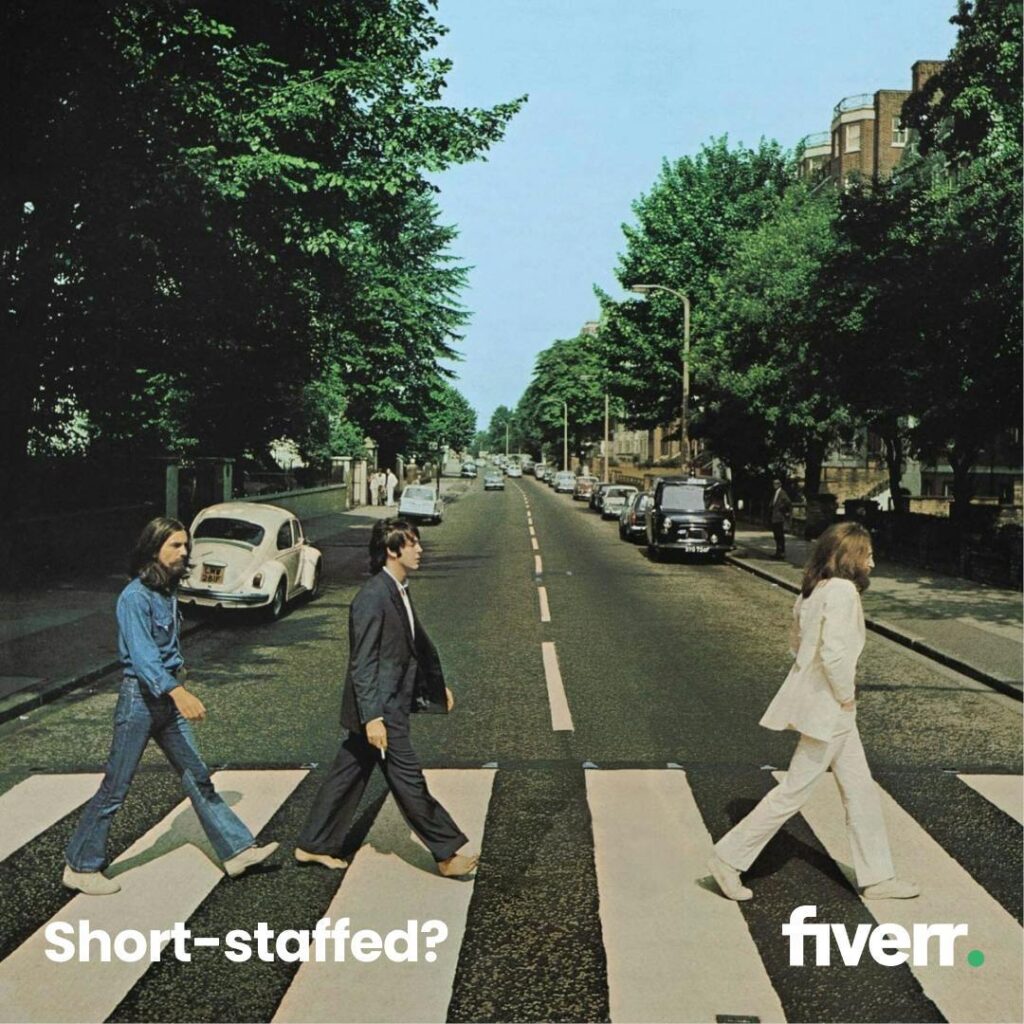
Now that I have a clean background, I can also play around with Ringo a little bit.
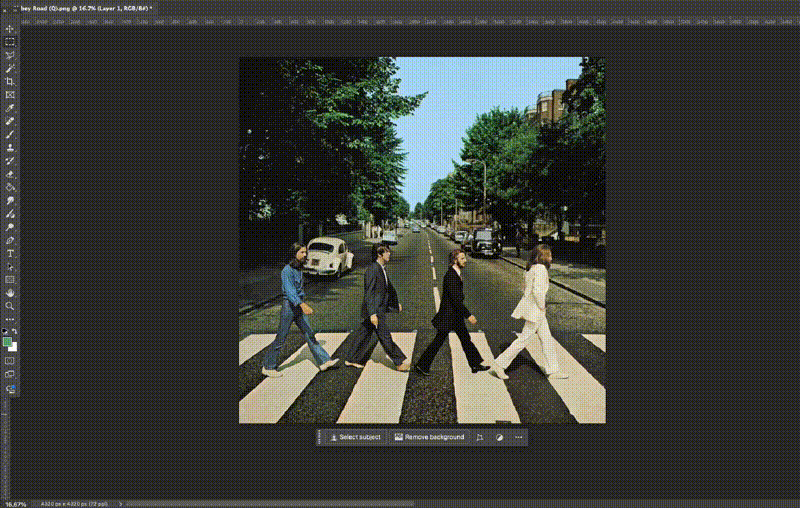
Result: Ad #2

II. Text to Image
Generate or replace objects. In this case, pants.
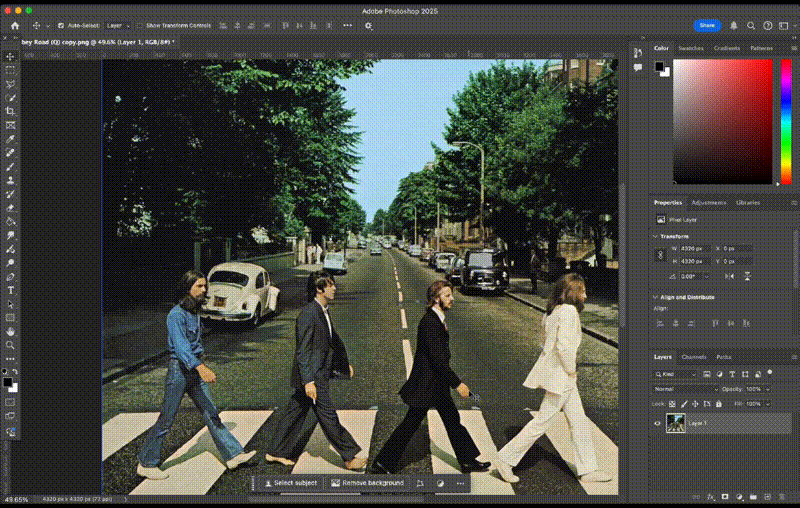
Result: Ad #3
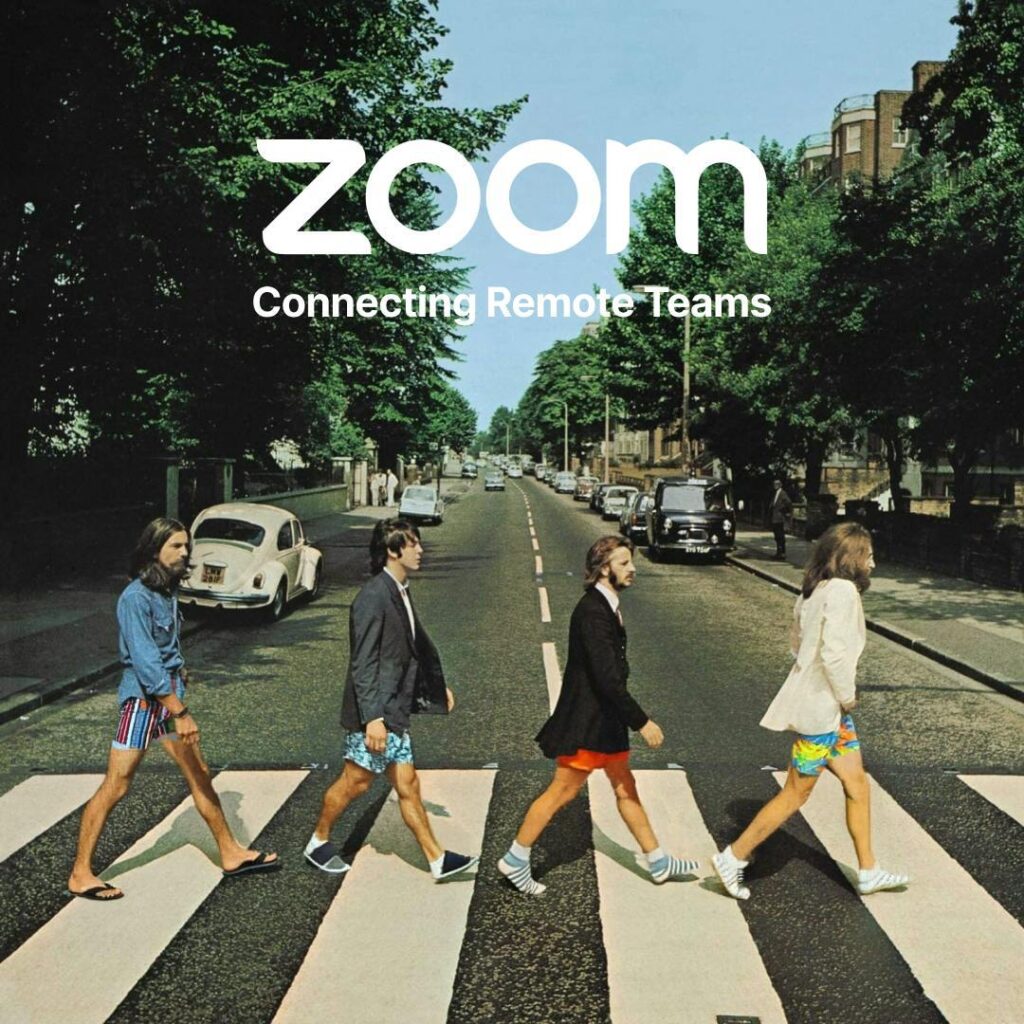
III. Generative Expand
Allows me to think outside the box, literally.
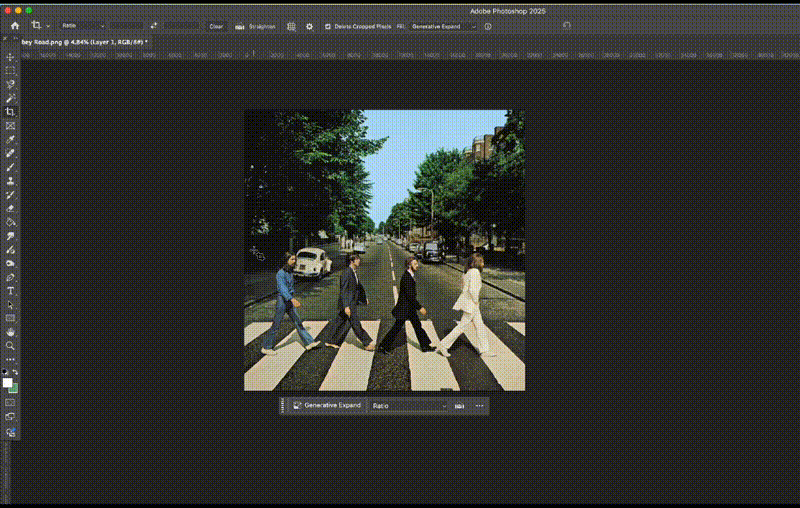
Result: Ad #4



